Product
Clean.do

Description
Description
Scan your Salesforce instant within seconds and obtain a snapshot of results with Clean.do Looking at the intricacies of the tools and features provided by the CRM platform, a regular Salesforce Health Check is necessary
Features
Metadata Audit
The Salesforce audit tool conducts a thorough scan if your Salesforce fields, configurations, logic, page layouts, and a range of other metadata created and stored within your Salesforce instance. It finds all possible issues with specific metadata and provides suitable solutions to get rid of the same.
Code Audit
Along with carrying out an audit of your Salesforce metadata, the Salesforce Toolkit – Org Health Check helps you audit the code pertaining to your SFDC environment. This is the code on which your Salesforce instance is built and operated.The tool performs code analysis with standard rules that are enforced by Salesforce and followed by developers across the globe. A thorough code analysis would provide you with the information regarding everything wring with your SFDC environment and preventive measures to get things back on track.
Security Audit And Analysis
Salesforce provides layered security to its users, making sure that the data managed is free from unwanted leaks and unauthorized access. A security audit and analysis helps clean.do to go through your security system and analyze its performance. If there are any loopholes or issues with the security models employed by your developers, file storage it would notify the users about the same and suggest remedies to fix the problem. A thorough Salesforce audit with respect to its security system would allow the users to identify potential threats that are likely to hamper the performance of the system. A quick scan can help you prevent threats like data breaches, frauds, unauthorized data access, and many more.
Dedicated Errors Section
In order to make things easier for Salesforce users, the Salesforce audit tool comes with a dedicated errors section. As the name suggests, this section shows you a detailed list of all the errors pertaining to their Salesforce instance. Users can refer to this list and resolve the issues according to their requirements and priorities.Referring to this one section helps users minimizing risks and averting crises that may have had dire implications if rendered unchecked.
Simple And Understandable Interface
Clean.do is designed to suit both technical and non-technical Salesforce users. The UI of the Salesforce health check tool is purposefully kept simple and easy to understand. This helps the users to navigate through the platform with ease and efficiency. Moreover, all the highlights and errors about your Salesforce audit are displayed in a simple and understandable way to make them easily accessible by someone who has little to no knowledge about coding and programming.
Engaging Representation Of Information
In order to make the information more retainable, clean.do displays Salesforce audit results and analysis in the form of graphs. The graphs make it easy for the users to understand the context of the results generated and help them make better comparisons between different parameters.Also, the use of graphs makes data analysis faster as compared to reading plain text reports.
Web-based Platform
Clean.do is a completely web-based salesforce toolkit – org health check. You do not need to install any software (on or off-premise) to get your Salesforce instance scanned. All you need is an internet connection and all you need to do is visit the official website and get going with a few simple clicks.
Detailed Report And Summary
Clean.do is not just about obtaining a brief summary of your Salesforce instance in the form of a snapshot. It allows users to obtain a detailed summary and report of their Salesforce audit if they give a few minutes to the tool to make all important scans. This helps the users obtain an in-depth analysis of what is wrong with their org and how to get rid of the issues in the best way possible.
Focus On Security
With clean.do, you can rest assured that all your Salesforce data is secure. The tool does not indulge in accessing your data apart from running scans and looking for issues within the system. All your Salesforce audit scans are performed under highly protected environments, making sure that your data stays safe under all circumstances
Free Salesforce Checkup Tool
Arguably the biggest advantage of using clean.do is the fact that it provides you with a free Salesforce health check service. However, if you are willing to conduct a manual audit of your Salesforce instance and obtain personalized support from our experts, the service can be availed of at the starting price of $150
Industries Catered To
Marketing And Sales
Salesforce is most commonly used for marketing and sales purposes. Sales reps spend most of their time working on the customer database to capture leads, nurture them, and close sales deals successfully. It is important for an organization to make sure that their Salesforce database is clean, secure, and efficient to perform the required marketing and sales processes.
Real Estate
A lot of real estate processes revolve around networking and building healthy relations with channel partners, developers, and buyers. If you work in the real estate industry, you cannot afford to make any mistake in handling your organizational database as it contains information that is highly sensitive. Clean.do makes sure that you manage your database in the best way possible by helping you carry out a quick scan to identify potential threats that hinder your productivity.
Finance
If you use Salesforce for providing financial services, you deal with sensitive information all the time. Right from the details about the credit scores of borrowers to the status of a loan/mortgage application, your Salesforce database would be full of the information you would never want to jeopardize. With the help of clean.do, you can minimize the risk of carrying out faulty practices by keeping your Salesforce up to date. The tool reassures you about your system doing well and provides you with suitable remedies if there are issues that require your attention.
E-commerce
Online sellers often use Salesforce for creating unified buying experiences for their customers and handling multiple storefronts from a centralized platform. If you manage an e-commerce venture, clean.do helps you in getting rid of any inconsistency within your CRM that may pose a threat to your processes.Right from setting up a storefront to managing your orders, a quick scan will help you look into the issues your platform is encountering and resolve the same.
Health
Healthcare institutions have been using CRM functionality to obtain a 360-degree view of their patients’ journey and provide them with personalized care. Also, several medical institutions need to adhere to data compliance regulations to ensure the security and privacy of their records. Clean.do helps salesforce toolkit – org health check professionals in keeping their Salesforce instance clean and protected. If you are willing to ensure that your org is completely secure and all the security settings are in order, a security audit will provide you with detailed results about how safe your database is
Documentation
Documentation
How To Install Clean.do? Install The App From AppExchange : Start by visiting Salesforce AppExchange and searching for clean.do Once you find the app, simply click the Install button to get the app downloaded. Set Up Your Profile: Once you are done with installing the application, go to the settings page set up your business profile as per the needs of your organization.
Information
Product Information
Latest Release:
January 2022Listed On
16/01/2022Languages:
EnglishSupported Features:
Metadata Audit, Code Audit, Security Audit And Analysis, Dedicated Errors Section, Simple And Understandable Interface, Engaging Representation Of Information, Web-based Platform, Detailed Report And Summary, Focus On Security, Free Salesforce Checkup ToolProducts
Latest Products
FAQ
Frequently Asked Questions
What is a Salesforce instance/org?
A Salesforce instance/org is the platform provided by Salesforce to a user to work on for accessing the CRM system. It is unique for every organization and can be accessed via login.salesforce.com.
Does clean.do save my system data or code?
No, clean.do does not save your system data or code. It is only concerned with conducting thorough scans and providing you with error reports with proposed solutions.
Does clean.do fix the errors that it identifies?
No, clean.do does not automatically fix the errors identified by the audit. However, you can always reach out to our team of Salesforce experts who would look into your problems and provide you with personalized assistance
Why is Salesforce audit important?
Just like getting your finances audited by a Chartered Accountant, Salesforce audit helps you scan your Salesforce instance and check its health at any point in time. It is always advisable for a Salesforce user to run a quick audit of their Salesforce org to make sure that the system is functioning properly.
Does your Salesforce audit tool modify my data or configuration?
No, the Salesforce audit tool does not modify your data or configuration but only queries the right information for running system analytics.

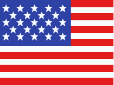 +1 561 220 0044
+1 561 220 0044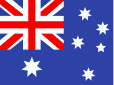 +61 255 646464
+61 255 646464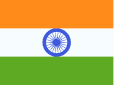 +91 909 080
3080
+91 909 080
3080 "
class="attachment-full" alt="">
"
class="attachment-full" alt=""> 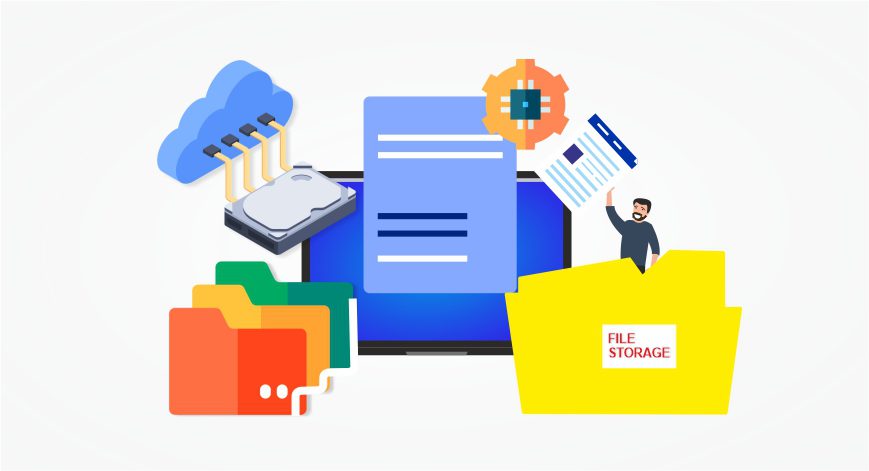 "
class="attachment-full" alt="">
"
class="attachment-full" alt="">  "
class="attachment-full" alt="">
"
class="attachment-full" alt="">