Product
Document.do

Description
Description
Salesforce is all about data. Right from recording datasets to assessing them for providing personalized services, the CRM platform involves organized management of data. Your Salesforce docs are important elements of the data that need to be recorded and managed for various processes.
Document.do is a seamless document generation and management platform that users create, manage and share Salesforce docs with ease and efficiency. A few simple clicks will allow them to create documents from merged data and share the files by attaching them via email. The platform is useful for creating and sharing Salesforce contracts and generating a Salesforce invoice whose details are recorded within the CRM database.
In short, Document.do helps you create documents with the help of your Salesforce data and share them with relevant contacts easily.
Features Of Document.do
Native Salesforce Application
The platform makes creating and managing Salesforce docs easy, fast, and secure as it is a native Salesforce application. With Document.do, you will not need to add any additional data into the platform or leave your Salesforce instance for managing your documents. It makes sure that you can work on your documents within your Salesforce environment, leveraging its CRM functionality and saving you time.
E-signing Documents
Apart from creating and managing Salesforce docs, the application also helps users get their documents signed electronically. This comes in handy when you need to create a Salesforce invoice or generate Salesforce contracts with clients. If you are entering into an agreement with a client and there is a need to draw a contract, the application allows users to create the document of contract dedicated to the concerned client, sign the document electronically, and send the same to the client via email. Once a signed document is received, the document is added to the database as you move on to the next stage with your client.
Simple To Use
The UI of Document.do is deliberately kept simple and easy to understand to help non-technical users work seamlessly on the platform. It makes sure that users can create Salesforce docs with the click of a button without wasting their time. This makes it possible for the users to create documents when they are needed immediately.
Wide Range Of Templates
To further increase the speed and efficiency of creating Salesforce docs, the document generation platform provides users with a range of pre-built templates. Depending on the type of document you want to create and the purpose for the same, you can find templates that allow you to generate professional documents within seconds.
No Compromise On Security
Being a native Salesforce app, Document.do makes sure that your data is completely secure while you create and share your Salesforce docs. Users get layered security to safeguard their database before and after the documents are created. Also, the tool allows you to set up permissions to view and edit specific documents (such as contracts and invoices) when you share them with your Salesforce contacts. This helps you rule out the possibilities of foul play, unauthorized access, and data leak.
Automating Documentation Processes
Automate a variety of documentation processes to streamline the creation, management, and sharing of your Salesforce docs. Once you are done creating your documents, you can automate processes such as merging documents, storing/retrieving them in specific records, sharing them with specific contacts, tying automated reports together, and much more. This helps you in shortening your sales cycle and reducing the workload of your team.
Keeping A Track Of Your Salesforce Docs
Instead of going the traditional way of managing your Salesforce docs, Document.do allows you to track all your documents from a centralized platform. It allows you to track the history of the creation and sharing of specific documents to organize your business processes and stay informed about every step taken by your team.
Notifications For Specific Actions
Apart from keeping a track of the documents created within your Salesforce instance, the tool helps you keep a track of the documents once you share them with your contacts. Users are notified when specific actions are taken by the recipients, such as opening the shared documents, signing them, editing them, and reverting back to the sender.
Efficient Saving And Sending
If you are dealing with larger documents, the tool allows you to save your files in the form of a link that can be easily shared with your contacts over an email. This saves you from spending unwanted time compressing the documents or editing them to reduce their size.
Scheduled Sharing Of Documents
Document.do allows you to set triggers that would help you schedule the sharing of your documents. Set the date and time when you want to send your Salesforce docs to specific contacts and you can relieve yourself from keeping a track of timely sharing of your files.
An Aid To CPQ
The document generation and management platform are ideal for CPQ users as it allows them in Salesforce CPQ document generation. Through Document.do, you can create documents showing the quotes of your products/services and send them to your customers for carrying the deal forward. This includes preparing and sharing contracts to the clients for getting signed and acknowledging agreements easily.
Increased Efficiency In Document Generation
Document.do helps you in reducing the chances of human errors in creating important documents for your organization. Through process automation and advanced tool combined with Salesforce’s CRM functionality, you can create documents with utmost ease, precision, and efficiency.
Industries Catered To
Retail And Manufacturing
The retail and manufacturing industry needs effective document management arguably more than any other industry. Right from placing orders and receiving the consignments to sending invoices to the suppliers, you need to generate, store, and track multiple documents on a daily basis. Document.do allows you to create and share documents with a few simple clicks, helping you carry on with your processes without having to spend an unnecessary amount of time in document management.
Finance
Financial documents are often highly confidential and sensitive in nature. While creating and sharing them, users are required to ensure the utmost precision and security of the documents. If you are working on Salesforce docs for your financial institution, our tool will help you in creating highly secure documents based on the purpose for which you want to use them, right from sending contract information to clients to sending reminders for loan repayments.
Healthcare
As more and more healthcare centers are switching to electronic health records (EHRs), the use of CRM platforms in the industry has increased. Just like financial institutions, medical centers are often under an obligation to keep the medical records confidential. This makes it important for organizations to manage their documents digitally without risking any data leak. Using Document.do would help you create documents pertaining to the diagnosis and treatment of patients, making use of the health records and details stored within the CRM platform. The secure nature of the tool allows you to control who can view, access, and edit the documents as per your preferences.
Marketing And Sales
Whether you indulge in traditional or digital marketing, document management will always play a major role in carrying out your processes. Right from keeping a record of the sales conducted and the reports created on a regular basis to sending quotes and contracts to customers for closing a deal, a single unified platform helps you carry out all documentation processes with ease and efficiency.
Education
Running an educational institution involves creating and managing a variety of documents on a regular basis, whether you want to issue notices, make special announcements, create report cards, or send circulars to students, staff, or alumni. The document generation and sharing platform helps you in creating secure documents and pass it on to individual and bulk contacts in a fast and effective manner.
Documentation
Documentation
Install The App From AppExchange : Start by visiting Salesforce AppExchange and searching for document.do. Once you find the app, simply click the Install button to get the app downloaded. Set Up Your Profile : Once you are done with installing the application, go to the settings page set up your business profile as per the needs of your organization.
Information
Product Information
Latest Release:
January 2022Listed On
16/01/2022Languages:
EnglishSupported Features:
Native Salesforce Application, E-signing Documents, Simple To Use, Wide Range Of Templates, No Compromise On Security, Automating Documentation Processes, Keeping A Track Of Your Salesforce Docs, Notifications For Specific Actions, Efficient Saving And Sending, Scheduled Sharing Of Documents,An Aid To CPQ, Increased Efficiency In Document GenerationProducts
Latest Products
FAQ
Frequently Asked Questions
What are Salesforce documents?
Simply put, Salesforce documents are the documents created using the data stored within your Salesforce org. They contain information stored in different Salesforce objects and are created to serve specific purposes within an organization.
What is the benefit of using a native Salesforce app?
A native Salesforce app merges its functionality with that of your Salesforce org and works as a part of your Salesforce instance. This prevents your team from having to switch between different platforms for performing different tasks.
How long does it take to start using Document.do?
You can start using Document.do in no more than a few minutes. All you need to do is install the application from Salesforce AppExchange, create your account, log in to your Salesforce org and start using the tool.
How can I ensure that the documents I send are not altered by the recipients?
Document.do allows you to set permissions that restrict the viewing and editing of documents that you share. This helps you ensure that no recipient can make any changes to your documents without your permission for the same.

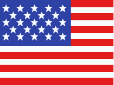 +1 561 220 0044
+1 561 220 0044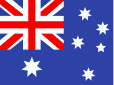 +61 255 646464
+61 255 646464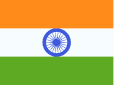 +91 909 080
3080
+91 909 080
3080 "
class="attachment-full" alt="">
"
class="attachment-full" alt="">  "
class="attachment-full" alt="">
"
class="attachment-full" alt="">