Product
Massmail.do

Description
Description
Send bulk emails from your Salesforce CRM with ease and efficiency Massmail.do helps you and your team to send bulk messages from your Salesforce org and keep a track of the same to streamline your email marketing campaigns. The Salesforce mass email tool is designed to help sales reps take control of the number of emails to be sent in bulk to Salesforce contacts and accounts across the board with a few simple clicks. It aims at saving the time and effort required to draft individual emails, allowing your team to have a wider reach in no time.
Features
Streamlining Salesforce Campaigns
Our massmailer tool helps you organize the way in which you carry out your email marketing campaigns on Salesforce. All you need to do is select a bunch of contacts or leads you to want to target, draft an email, and send them to all the selected recipients in a matter of seconds. As you can customize your approach of sending bulk emails to your campaign members, subscribers, leads, and contacts, it helps you drive robust marketing campaigns that ensure the desired traction.
A Convenient Email Wizard
Massmail.do is built for technical as well as non-technical users. The simple and convenient email wizard helps you create and send mass emails in a hassle-free manner within your Salesforce org. You can rest assured that no HTML or any other programming experience is required for the users to implement and use the platform. All you need to do it.
Tracking Results
Simply sending emails to leads and contacts is never enough. It is important to keep a track of the results and monitor the performance of your email marketing campaigns on a regular basis. Massmail.do allows you to keep a track of every email you send, the status of its delivery, and the responses you receive. This allows you to ascertain how well your campaign has fared and the traction you have received (or are likely to receive). You can set specific metrics to be assessed at regular intervals and our product helps you in making sense of the data relating to your email marketing campaign. Whether you want to keep a track of emails opened, click-throughs, subscriptions, unsubscriptions, or bounces, a single tool will help you monitor everything with a few simple clicks.
No Limit On Emails
With Massmail.do, you get the provision to send unlimited emails to your contacts without any upper limit to restrict your endeavors. The tool allows you to go beyond the batch and daily limits, helping you reach as many customers/prospects as you can.
Sending Individual Emails
Massmail.do is not only about sending mass emails through Salesforce. It allows you to send personalized one-off emails to your contacts based on specific purposes. You can send individual emails to nurture specific leads, close deals, answer questions, or send special emails (birthdays/anniversaries) to a few selected contacts from your Salesforce database. You can send these emails right away after drafting them or schedule them to be sent to the right recipient at the right time. The massmailer tool also helps you ascertain whether your email was opened or clicked by the recipient, guiding you to the next steps to be taken.
Verifying Your Contacts
It is always important to make sure that you are sending emails to the right contacts to reduce bounce rates. Massmail.do helps you make sure that all the contacts selecting for your email marketing campaign are genuine. This makes your campaign more measurable and reduces the chances of your emails going null and void.
Sending Attachments
The Salesforce mass email tool helps you make your emails more interactive by attaching documents and files containing images, videos, infographics, or any other content that enriches your emails. Whether you are willing to send online greeting cards, demo videos, explainers, digital flyers, or PDF files with bills, Massmail.do allows you to add a variety of attachments to your emails.
Creating Streamlined Drip Campaigns
Emails have always played a key role in drip marketing campaigns. By combining the massmailer functionality with Salesforce’s process builder, our tool helps you create efficient drip marketing campaigns for your target audience. You can schedule a bunch of automated emails to be sent to your contacts over a specific period of time, slowly driving them towards the point of conversion. The Salesforce mass email tool is designed to help you keep a track of all the emails sent to all your leads and contacts, making your drip marketing campaign a success.
A Variety Of Email Template
We provide you with a number of pre-built email templates that save you from the time and effort required for drafting an email from scratch. The convenient drag-and-drop templates help you get your emails ready within seconds that professionally crafted. All the templates provided by the tool are highly responsive and mobile-friendly to suit all your email marketing needs.
Identify Spam Traps
Trap emails often disrupt email marketing campaigns and take up the sales reps’ time in getting things right. Our massmailer tool helps you in identifying spam traps and eliminating them from your system to keep your campaigns from junk. This helps you in reaching out to your audience in a better way and scaling your email marketing services effectively.
Industries Catered To
Marketing
Emails have been serving as some of the most effective marketing tools for several years now. Our Salesforce mass email tool allows marketers to capture leads, record them in their Salesforce database, and nurture them until the deal is closed and a sale is made. Also, the tool helps you in reaching out to your target audience with promotional messages, whether you want to launch a new product/service, promote existing offerings, or make any major announcement that would provide you with the required traction.
Sales
All the email marketing activities performed using Massmail.do are directed towards driving sales. The tool helps you in converting your sales leads by persuading them with professionally crafted emails. From the moment a sales lead is captured, your sales reps are provided with a variety of tools to reach out to them via email and help them move ahead in the sales pipeline.
Staffing And Recruitment
Communicate with your new recruits and candidate by sending them all emails relating to the recruitment and selection procedures. Whether you are willing to announce a job opening, share recruitment/selection results, or communicate the company policy with new recruits, our Salesforce mass email tool helps you get your message across in the best way possible.
Real Estate
The real estate industry is all about networking and nurturing productive contacts. A real estate developer or agency needs to manage a significantly high load of information on a daily basis. With the help of a Salesforce massmailer tool, you can send emails to brokers, prospects, buyers, or partners without any upper limit restrictions.
Retail
Retailers need to track the number of interactions with suppliers, wholesalers, and customers on a daily basis. Looking at the number of customers handled by retailers, it is nearly impossible to resort to individual mailing to all contacts stored in a retail database. Massmail.do allows retailers to send targeted promotional emails to their customers and communicate with the suppliers in an organized way.
Education
The Salesforce mass email tool allows educational institutions to connect with students, faculty, and alumni from a single platform. Whether you need to make admission announcements, declare results, communicate policies, or make any major announcement that needs to be communicated to a large audience at one, the mass mailing is the most feasible way to do so.
Finance
The mass-mailing tool helps individual lenders and financial institutions to build healthy and lasting relations with their clients by staying in touch with them through regular emails. From informing clients about exclusive services to tracking their responses, the tool allows you to streamline all your financial services.

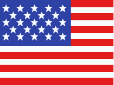 +1 561 220 0044
+1 561 220 0044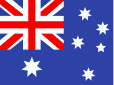 +61 255 646464
+61 255 646464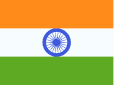 +91 909 080
3080
+91 909 080
3080 "
class="attachment-full" alt="">
"
class="attachment-full" alt="">  "
class="attachment-full" alt="">
"
class="attachment-full" alt="">  "
class="attachment-full" alt="">
"
class="attachment-full" alt="">